We're excited to announce a powerful update to our Gmail integration: you can now draft and send emails directly from the Needle chat interface.
What's New
Previously, Needle let you search through your Gmail inbox and summarize emails. Now, we've added full composition capabilities:
Create email drafts conversationally
Edit drafts on the fly
Send emails with CC recipients
Schedule meetings without switching contexts
How It Works
The workflow is remarkably simple:
Ask Needle to create a draft response to any email
Review the suggested text
Request edits as needed ("add a meeting time for Thursday at 2pm")
Send the email when you're satisfied
Unlike tools that send emails automatically, Needle creates drafts that await your approval. This gives you complete control while eliminating the friction of context switching.
Real-World Example
In our demo, we:
Asked Needle which emails we received today
Requested a draft reply to a specific message
Added available meeting times (Thursday/Friday at 2pm ET)
Added a CC recipient
Sent the email with one command
The entire process happened within the Needle interface, eliminating the need to switch between applications.
Why This Matters
This integration transforms how you handle email communication:
Save time by staying in one interface
Compose thoughtful responses faster
Reduce the mental load of context switching
Maintain full control of outgoing communication
Our early testing suggests this feature saves users approximately one hour every day – time previously lost to application switching and email composition.
Try It Today
We're excited to hear your feedback on this integration. How much time could you save by managing emails without leaving Needle?
Let us know how this upgrade improves your workflow!









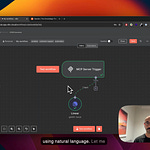

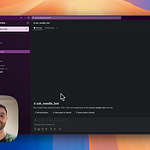



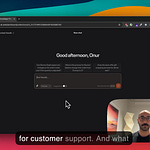
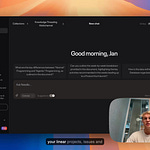
Share this post