I've been dealing with a common problem for years: too many tools, too many tabs, and too much switching back and forth. That's why I'm particularly excited about Needle's latest release: direct Google Calendar integration into our chat interface.
What makes this integration different
Most calendar tools require you to open a separate app or tab. Needle takes a different approach. I wanted to create something that lets you handle your calendar workflow without leaving your current context.
Last week, I was finalizing plans with Onur for our product review. Instead of:
Opening Calendar
Checking my availability
Creating an event
Copying the meeting link
Sending it via email
I simply asked Needle to find time slots when both Onur and I were free, then created and sent the invitation: all in one conversation flow.
The features that actually save time
The integration lets you do four key things:
Search your existing events
Create new meetings with all the details (links, guests, etc.)
Update meeting times when plans change
Delete events you no longer need
But what I find most valuable is the time slot suggestion feature. When I need to meet with someone, Needle looks at both calendars and suggests the best options. This eliminates the back-and-forth "when are you free?" emails that eat up so much time.
A real example from my week
Yesterday, I scheduled an evening call with Onur for 7:30 PM. Plans changed, and I needed to push them back. Instead of:
Finding the meeting in my calendar
Opening it
Changing the time
Saving it
Waiting for the update to sync
I just told Needle to reschedule to 8:00 PM. The change appeared instantly in both our calendars. What would have taken a minute or two took seconds instead.
Beyond just Google Calendar
This is part of our broader vision at Needle. We've already integrated with Notion, Slack, and Google Drive, with more connections coming soon.
The goal is simple: reduce the cognitive load of switching contexts and give you back time. Our users report saving an hour or more each day. Not from any single feature, but from the cumulative effect of staying in the flow.
We'd like to hear from you.
If you've tried our Google Calendar integration, I'm curious: What other tools do you wish you could access without switching contexts? What parts of your workflow still feel disjointed?
Let me know in the comments. Your feedback directly shapes our integration roadmap.

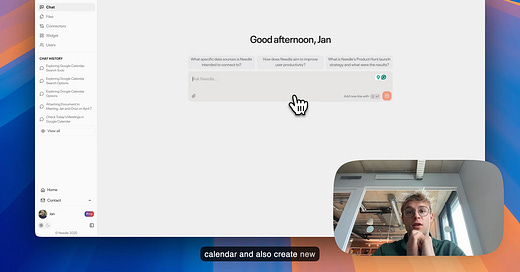




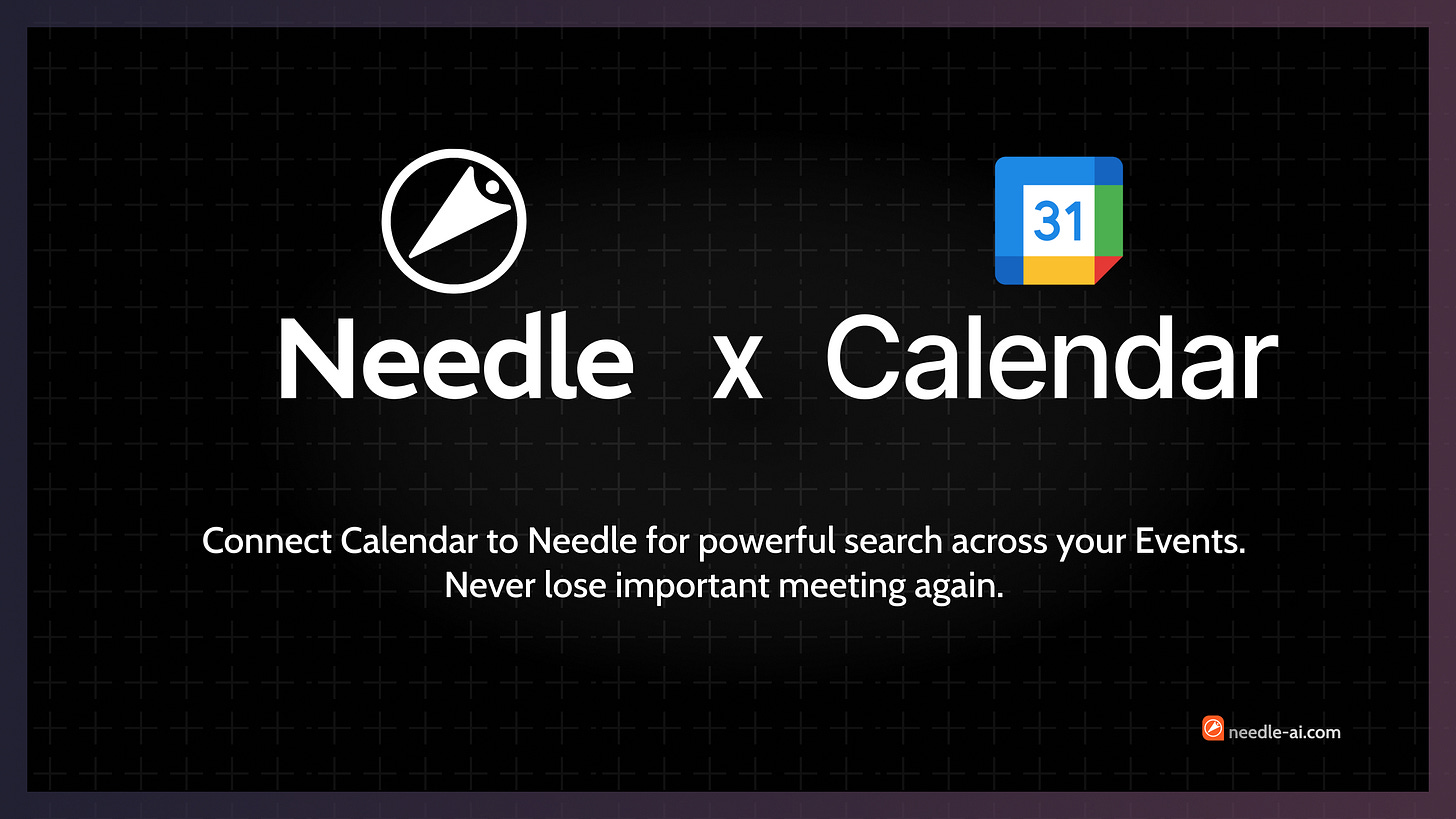



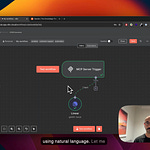

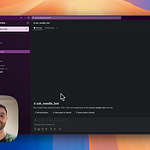



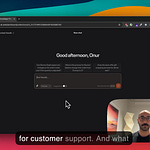
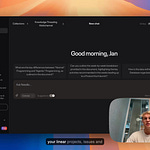
Share this post